🎯 Introduction
When working on a React project, organizing your files and folders effectively is crucial for scalability, maintainability, and team collaboration. A well-structured project helps developers navigate the codebase efficiently, reduces complexity, and promotes best practices. 🏗️
In this article, we will explore a scalable folder structure for React applications using TypeScript, styled-components, Redux, and Context API, considering modularisation, separation of concerns, and best coding practices. 📝
📂 Basic Folder Structure
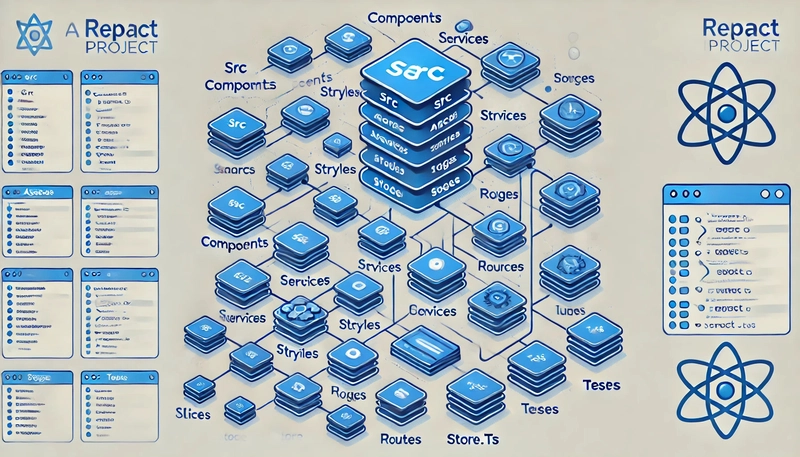
A modern React project using TypeScript, styled-components, Redux, and Context API follows this structure:
my-app/
├── node_modules/
├── public/
├── src/
│ ├── App.tsx
│ ├── index.tsx
│ ├── components/
│ ├── assets/
│ ├── styles/
│ ├── services/
│ ├── hooks/
│ ├── context/
│ ├── pages/
│ ├── utils/
│ ├── routes/
│ ├── store/
│ │ ├── slices/
│ │ ├── store.ts
│ ├── config/
│ ├── theme/
│ ├── tests/
├── .gitignore
├── package.json
├── tsconfig.json
├── README.md
📦 Detailed Folder Structure and Best Practices
🔄 1. Store – Redux State Management
This folder contains Redux store configuration and slices for state management.
store/
├── slices/
│ ├── authSlice.ts
│ ├── userSlice.ts
│ ├── themeSlice.ts
├── store.ts
Example Redux Slice:
import { createSlice, PayloadAction } from "@reduxjs/toolkit";
interface ThemeState {
mode: "light" | "dark";
}
const initialState: ThemeState = {
mode: "light",
};
const themeSlice = createSlice({
name: "theme",
initialState,
reducers: {
toggleTheme: (state) => {
state.mode = state.mode === "light" ? "dark" : "light";
},
},
});
export const { toggleTheme } = themeSlice.actions;
export default themeSlice.reducer;
🌍 2. Context – Context API for Global State
Stores context providers for managing app-wide state without prop drilling.
context/
├── AuthContext.tsx
├── ThemeContext.tsx
├── SidebarContext.tsx
Example Sidebar Context API:
import React, { createContext, useState, ReactNode, useContext } from 'react';
type SidebarContextType = {
isOpen: boolean;
toggleSidebar: () => void;
};
const SidebarContext = createContext<SidebarContextType | undefined>(undefined);
export const SidebarProvider: React.FC<{ children: ReactNode }> = ({ children }) => {
const [isOpen, setIsOpen] = useState(false);
const toggleSidebar = () => setIsOpen(!isOpen);
return (
<SidebarContext.Provider value={{ isOpen, toggleSidebar }}>
{children}
</SidebarContext.Provider>
);
};
export const useSidebar = () => {
const context = useContext(SidebarContext);
if (!context) throw new Error('useSidebar must be used within a SidebarProvider');
return context;
};
💅 3. Theme – Global Theme & Styled-Components
Stores the global theme configuration and styled-components for consistent UI styling.
Theme Configuration:
export const theme = {
colors: {
primary: "#007bff",
secondary: "#6c757d",
backgroundLight: "#ffffff",
backgroundDark: "#121212",
},
spacing: {
small: "8px",
medium: "16px",
large: "24px",
},
};
Example Styled Component:
import styled from "styled-components";
export const Button = styled.button`
background-color: ${(props) => props.theme.colors.primary};
color: white;
padding: ${(props) => props.theme.spacing.medium};
border-radius: 5px;
cursor: pointer;
`;
🛠️ 4. Hooks – Custom Hooks for Reusability
- A place for storing reusable custom hooks.
- Keeps logic modular and reusable.
hooks/
├── useFetch.ts
├── useDebounce.ts
├── useTheme.ts
Example Custom Hook:
import { useState, useEffect } from "react";
export function useDebounce(value: string, delay: number = 500) {
const [debouncedValue, setDebouncedValue] = useState(value);
useEffect(() => {
const handler = setTimeout(() => {
setDebouncedValue(value);
}, delay);
return () => clearTimeout(handler);
}, [value, delay]);
return debouncedValue;
}
🧪 5. Testing Best Practices
- Stores unit tests and integration tests.
- Uses Jest and React Testing Library.
tests/
├── components/
│ ├── Button.test.tsx
├── hooks/
│ ├── useDebounce.test.ts
Example Test Case:
import { render, screen } from "@testing-library/react";
import { Button } from "../../src/components/Button";
test("renders button correctly", () => {
render(<Button>Click Me</Button>);
expect(screen.getByText(/click me/i)).toBeInTheDocument();
});
✅ Conclusion
A scalable React project using TypeScript, styled-components, Redux, and Context API ensures:
- 🔹 Type safety with TypeScript.
- 🔹 Modular styling with styled-components.
- 🔹 Separation of concerns through hooks, services, and context.
- 🔹 Efficient state management via Redux Toolkit & Context API.
- 🔹 Reusability & Scalability with custom hooks & optimized folder structure.
🤔 How do you structure your React projects? Let’s discuss in the comments! 🚀



Top comments (0)