In today’s fast-paced digital world, businesses need computing resources that can scale with their needs—without the overhead of managing physical hardware. That's where Amazon Elastic Compute Cloud (Amazon EC2) comes in.
Amazon EC2 is a cornerstone of AWS cloud services, offering scalable, secure, and flexible virtual computing power that empowers developers and enterprises to deploy applications faster, manage infrastructure efficiently, and reduce costs.

🚀 Amazon EC2 ?
Amazon EC2 allows you to launch and manage virtual servers—known as instances—in the AWS Cloud. Whether you're running a small website or processing massive datasets, EC2 provides the flexibility to scale up or down based on demand.
With EC2, we pay only for what you use, eliminating the need for upfront hardware investments. You can choose from a wide variety of instance types tailored to different workloads, including compute-intensive, memory-heavy, storage-optimized, and GPU-powered options.
🔧 Key Features of Amazon EC2
1. EC2 Instances
Virtual machines in the cloud, customizable with operating systems, software, and configurations.

2. Amazon Machine Images (AMIs)
There is pre-configured templates that come with OS, apps, and settings, helping us launch instances quickly.

3. Instance Types
Choose from dozens of instance families optimized for:
- General-purpose
- Compute-optimized
- Memory-optimized
- Storage-optimized
- Accelerated computing (GPU)
4. Amazon EBS Volumes
There is persistent block storage for data that must be retained beyond the life of an instance.
5. Instance Store Volumes
There is temporary storage for high-speed, short-term data processing.
6. Key Pairs
Secure login credentials using public-private key encryption.
7. Security Groups
Act as virtual firewalls to control inbound and outbound traffic to your instances.
💳 PCI Compliance & Security
Amazon EC2 supports the handling of sensitive credit card data and is PCI DSS Level 1 compliant, making it suitable for financial and e-commerce applications. This ensures robust security standards are maintained across all aspects of data processing, storage, and transmission.
🔄 Auto Scaling & Load Balancing
To ensure optimal performance and cost efficiency, Amazon EC2 integrates seamlessly with:
- EC2 Auto Scaling: It automatically adjusts the number of instances based on demand.
- Elastic Load Balancing: It distributes incoming traffic across multiple instances to improve fault tolerance and response time.
📊 Monitoring & Management Tools
Maintaining visibility and control over your EC2 environment is essential. AWS offers powerful tools such as:
- Amazon CloudWatch: It monitor metrics like CPU usage, disk I/O, and network activity.
- AWS Systems Manager (SSM): It manage operational tasks at scale across thousands of instances.
- AWS Backup: It automate backups for your EC2 instances and EBS volumes.
- Amazon GuardDuty: It detect suspicious behavior and unauthorized access.
🛠️ Deployment & Automation
Simplify deployment and management with:
- EC2 Image Builder: It create secure, customized machine images automatically.
- AWS Launch Wizard: It deploy complex applications without manually provisioning each resource.
- AWS CloudFormation: It define your infrastructure as code and automate deployments.
🌐 Related AWS Services
Amazon EC2 works hand-in-hand with other AWS services:
| Service | Description |
|---|---|
| Amazon Lightsail | Simplified VPS service ideal for beginners and small projects. |
| Amazon ECS / EKS | Run containerized applications using Docker and Kubernetes. |
🖥️ Want to Access Amazon EC2
We can interact with EC2 using multiple interfaces:
- AWS Management Console: Web-based UI for easy setup and management.
- AWS CLI: Command-line interface for scripting and automation.
- AWS SDKs: Language-specific libraries for building custom applications.
- PowerShell Tools: For Windows administrators and DevOps engineers.
- Query API: Low-level HTTP/HTTPS requests for advanced integrations.
💰 Pricing Models for Amazon EC2
One of the biggest advantages of EC2 is its flexible pricing. Choose the model that best fits your budget and workload:
| Pricing Option | Description |
|---|---|
| Free Tier | Ideal for getting started—12 months free for eligible users. |
| On-Demand Instances | Pay by the second with no long-term commitment. |
| Savings Plans | Save up to 72% by committing to a consistent usage amount. |
| Reserved Instances | Discounted hourly rate for specific instance types. |
| Spot Instances | Bid for unused capacity and save up to 90%. |
| Dedicated Hosts | Use your own licenses and meet compliance requirements. |
| Capacity Reservations | Reserve capacity in advance for predictable workloads. |
💡 Per-second billing ensures you only pay for the exact time your instances run.
💡 Tips for AWS Cloud Cost Optimization
We can maximize value while minimizing expenses with these tools:
- AWS Pricing Calculator: Estimate costs before launching resources.
- AWS Cost Explorer: Analyze past and forecast future spending.
- Trusted Advisor: Get recommendations to optimize costs, performance, and security.
- Cloud Economics Center: Model your cloud investment and understand ROI.
📈 Use Cases for Real-World
Amazon EC2 powers a wide range of applications, including:
- Web hosting and SaaS platforms
- Big data analytics and batch processing
- Gaming servers and real-time simulations
- Development and testing environments
- Disaster recovery and backup solutions
Amazon EC2 is more than just a virtual server—it's a complete, scalable, and secure computing platform that forms the backbone of modern cloud architectures. Whether you're a developer, sysadmin, or enterprise architect, EC2 gives you the tools to build, scale, and manage applications in the most flexible and cost-effective way possible.
Ready to get started? Dive into the AWS Free Tier and begin deploying your first EC2 instance today!
📢 Want More?
Subscribe to my blog for the latest updates on AWS services, cloud architecture tips, and real-world case studies.
👉 #CloudComputing #AWS #EC2 #DevOps #CloudTips #TechBlog


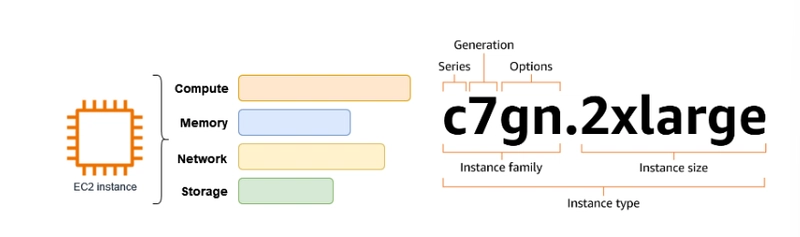

Top comments (0)