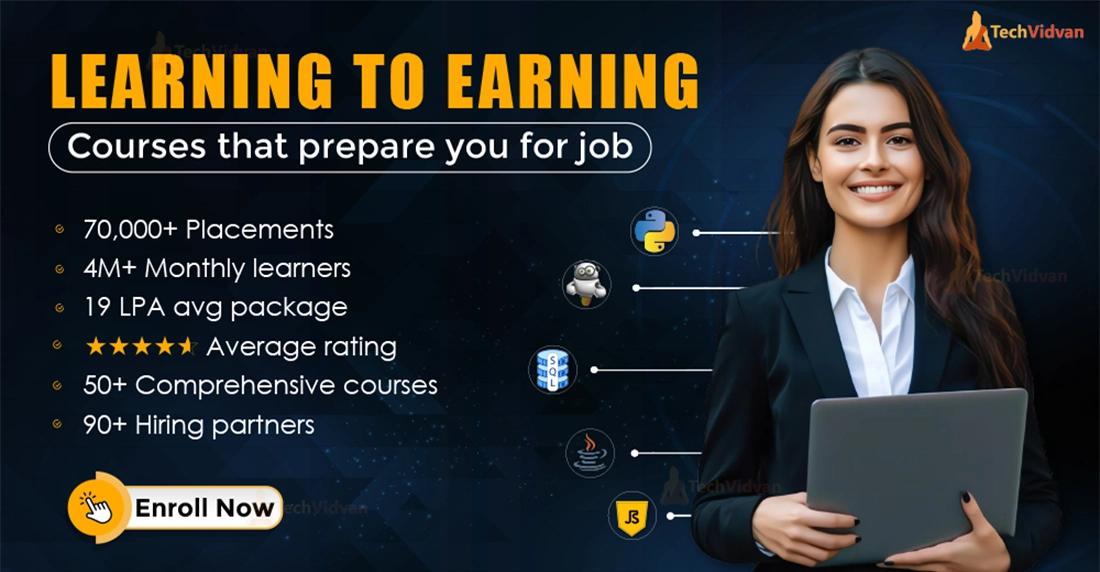Python Project – Sales Data Analytics
Master Python with 70+ Hands-on Projects and Get Job-ready - Learn Python
Program 1
import mysql.connector
from tabulate import tabulate
# Database connection
def connect_db():
return mysql.connector.connect(
host="localhost",
user="root",
password="root",
database="sales_db"
)
# 1. View Total Revenue
def view_total_revenue(conn):
cursor = conn.cursor()
query = """
SELECT SUM(p.price * s.quantity) AS total_revenue
FROM sales s
JOIN products p ON s.product_id = p.product_id
"""
cursor.execute(query)
result = cursor.fetchone()
print("\nTotal Revenue: ₹", result[0] if result[0] else 0)
# 2. View Top Selling Products
def top_selling_products(conn):
cursor = conn.cursor()
query = """
SELECT p.product_name, SUM(s.quantity) AS total_sold
FROM sales s
JOIN products p ON s.product_id = p.product_id
GROUP BY p.product_name
ORDER BY total_sold DESC
LIMIT 5
"""
cursor.execute(query)
rows = cursor.fetchall()
print("\nTop Selling Products:")
print(tabulate(rows, headers=["Product Name", "Total Sold"], tablefmt="pretty"))
# 3. View Monthly Sales Report
def monthly_sales_report(conn):
cursor = conn.cursor()
query = """
SELECT DATE_FORMAT(sale_date, '%Y-%m') AS month, SUM(p.price * s.quantity) AS revenue
FROM sales s
JOIN products p ON s.product_id = p.product_id
GROUP BY month
ORDER BY month
"""
cursor.execute(query)
rows = cursor.fetchall()
print("\nMonthly Sales Report:")
print(tabulate(rows, headers=["Month", "Revenue"], tablefmt="pretty"))
# 4. City-wise Customer Count
def city_wise_customer_count(conn):
cursor = conn.cursor()
query = """
SELECT city, COUNT(*) AS customer_count
FROM customers
GROUP BY city
ORDER BY customer_count DESC
"""
cursor.execute(query)
rows = cursor.fetchall()
print("\nCity-wise Customer Count:")
print(tabulate(rows, headers=["City", "Customer Count"], tablefmt="pretty"))
# 5. Add New Customer
def add_new_customer(conn):
cursor = conn.cursor()
print("\nEnter Customer Details:")
customer_id = int(input("Customer ID: "))
name = input("Name: ")
email = input("Email: ")
city = input("City: ")
registration_date = input("Registration Date (YYYY-MM-DD): ")
query = """
INSERT INTO customers (customer_id, name, email, city, registration_date)
VALUES (%s, %s, %s, %s, %s)
"""
cursor.execute(query, (customer_id, name, email, city, registration_date))
conn.commit()
print("Customer added successfully!")
# 6. Add New Product
def add_new_product(conn):
cursor = conn.cursor()
print("\nEnter Product Details:")
product_id = int(input("Product ID: "))
product_name = input("Product Name: ")
category = input("Category: ")
price = float(input("Price: "))
query = """
INSERT INTO products (product_id, product_name, category, price)
VALUES (%s, %s, %s, %s)
"""
cursor.execute(query, (product_id, product_name, category, price))
conn.commit()
print("Product added successfully!")
# 7. Add New Sale
def add_new_sale(conn):
cursor = conn.cursor()
print("\nEnter Sale Details:")
sale_id = int(input("Sale ID: "))
customer_id = int(input("Customer ID: "))
product_id = int(input("Product ID: "))
quantity = int(input("Quantity: "))
sale_date = input("Sale Date (YYYY-MM-DD): ")
query = """
INSERT INTO sales (sale_id, customer_id, product_id, quantity, sale_date)
VALUES (%s, %s, %s, %s, %s)
"""
cursor.execute(query, (sale_id, customer_id, product_id, quantity, sale_date))
conn.commit()
print("Sale record added successfully!")
# Main menu
def main():
conn = connect_db()
while True:
print("\n------ Sales Data Analytics Menu ------")
print("1. View Total Revenue")
print("2. View Top Selling Products")
print("3. View Monthly Sales Report")
print("4. View City-wise Customer Count")
print("5. Add New Customer")
print("6. Add New Product")
print("7. Add New Sale")
print("8. Exit")
print("----------------------------------------------")
choice = input("Enter your choice (1-8): ")
if choice == '1':
view_total_revenue(conn)
elif choice == '2':
top_selling_products(conn)
elif choice == '3':
monthly_sales_report(conn)
elif choice == '4':
city_wise_customer_count(conn)
elif choice == '5':
add_new_customer(conn)
elif choice == '6':
add_new_product(conn)
elif choice == '7':
add_new_sale(conn)
elif choice == '8':
print("********Exiting the program. Thank you!*******")
break
else:
print("xxxxx Invalid choice. Please try again. xxxxx")
conn.close()
# Main Calling
main()
If you are Happy with DataFlair, do not forget to make us happy with your positive feedback on Google