These days, it seems like every website you visit wants you to create a profile, including a password with all sorts of length, character, and number requirements. The short passwords of yesteryear are a no-go, and using one password for many sites can be dangerous if one gets hacked.
A good answer to these challenges is password managers. Cross-platform managers are ideal for storing and maintaining your passwords, no matter the device. In this article, we’ll be looking at some of the best ones that serve both Mac and Windows.
The Best Cross-Platform Password Managers for You
Let’s get started. Below, we’ve got some of the best Mac and Windows (and often beyond) password managers on the market today. The one you choose will ultimately be what suits your needs best.
Dashlane
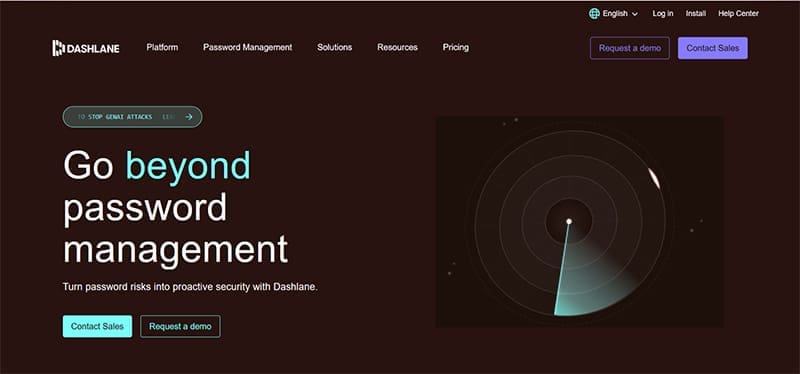
Dashlane is one of the best-known dedicated password managers out there, and for good reason. Its simple, user-friendly interface is coupled with powerful password generation and storage. The 256-bit encryption ensures your passwords stay protected, no matter the device, and Dashlane even runs on Android and iOS. Combine this with a VPN and a dark web monitor for data leaks, and you’ve got an effective, intuitive password manager.
One downside of Dashlane is its lack of a free tier (the company does have a free trial period), but the monthly subscription fees aren’t too bad for what you get in return.
NordPass

Everyone knows Nord for its VPN capabilities. But you might not know it also specializes in password protection. Zero-knowledge passwords, two-factor authentication, family password sharing, and XChaCha20 encryption. This product does all the things a password manager does, but has the added benefit of being bundled with Nord’s other product offerings. If you’re looking for more than just a password manager, then you can combine NordPass with NordVPN and NordLocker for the best value possible.
NordPass offers monthly plans for business and personal use, as well as a free personal plan, albeit with limited features.
RoboForm

Do you want to stay protected on a budget? RoboForm is an affordable way to go. Don’t think that a cheaper price means cheaper quality either. The protection is still top-notch, with passwords encrypted with world-class AES 256-bit encryption with PBKDF2 SHA256. This, combined with two-factor authentication and passwordless sign-in, means that you can do things simply and cheaply.
It’s a perfect app for beginners, thanks to many tutorial videos and a trial period to test things out.
1Password

1Password excels not only at cross-platform password management between devices, but also in physical device security. Travel mode is a feature that protects your passwords in the event of your computer or other device being stolen. It also prevents easy access to your personal information by government authorities (however, you could still be compelled to permit them access legally).
Its extra security features mean that should you forget a password or change password managers, you’ll need to use your Secret Key to log in. That said, the manager’s encryption and convenience make it a valuable addition, especially for those on the go.
LastPass

LastPass is not the cheapest option on this list, and it knows it. It’s geared towards teams and larger-scale organizations, thanks to the ability to share passwords across devices and platforms. The simple interface gamifies network security and adds achievements for staying protected.
The upfront price is not a huge factor, but the extras you’ll need to purchase to stay completely protected can add up. However, you will receive data breach and dark web monitoring, which is standard with many other managers as well.

As an avid gamer, I’ve run into my fair share of error codes and weird faults that have forced me to find fixes to problems I never anticipated. That gave me a passion for sharing those fixes with others so we can all game without feeling like our hardware is rebelling against us.










Write a Comment