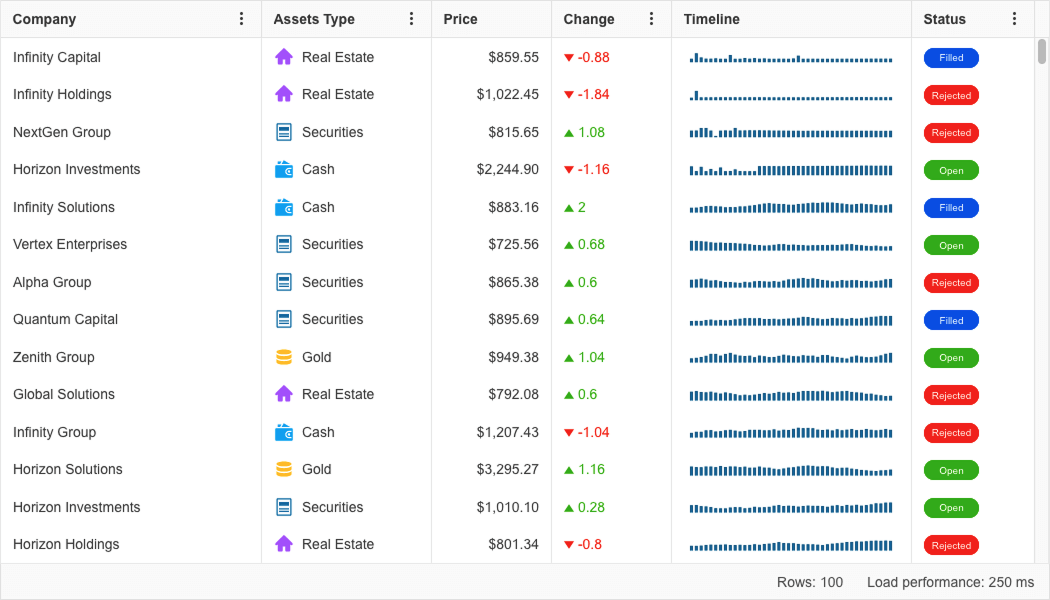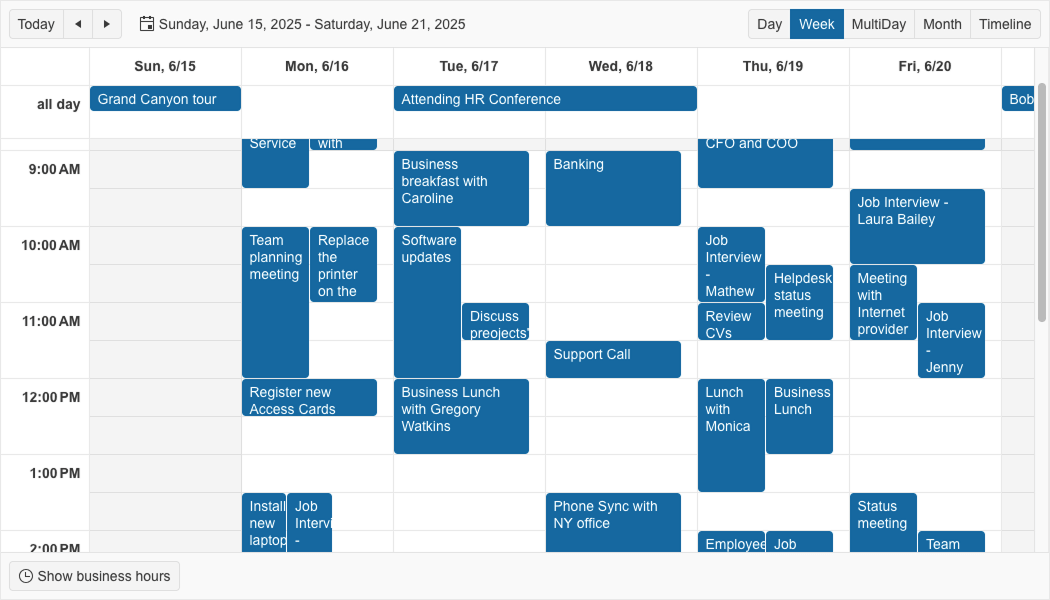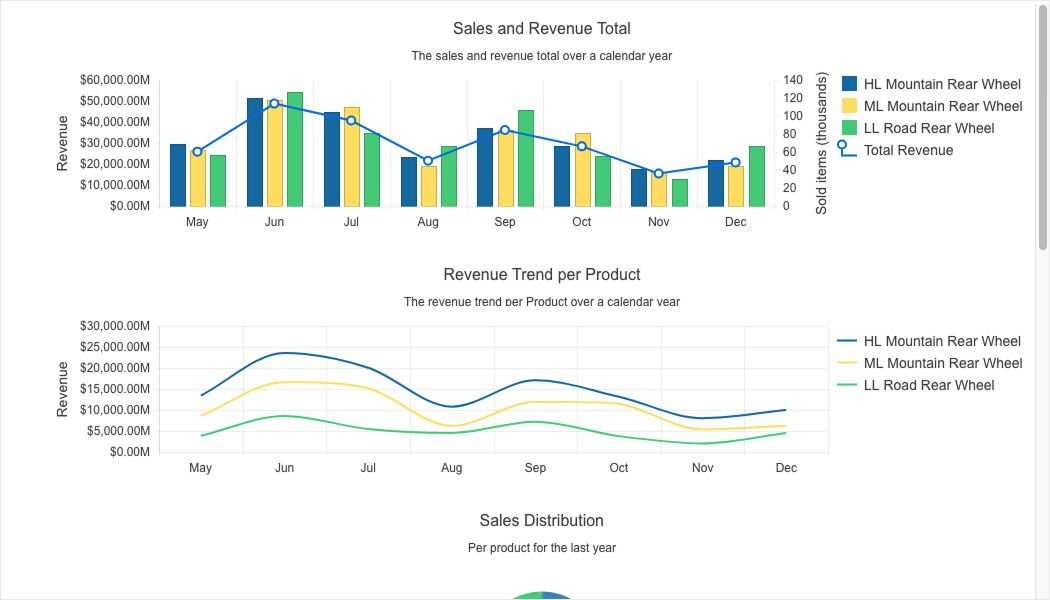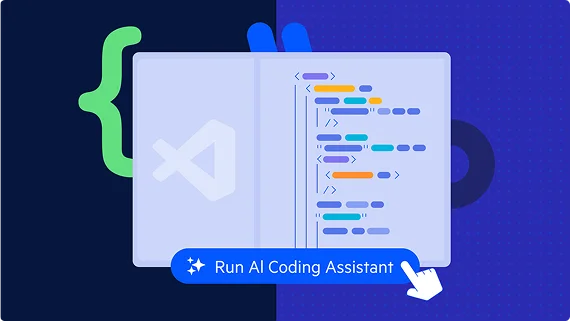AI-Assisted Development with Telerik UI for Blazor
The Progress® Telerik® UI for Blazor subscription is fastest path to highly functional business apps. Along with 120+ components is the Telerik AI Coding Assistant that integrates with the IDE of choice.
30-day FREE trial including technical support and training. No credit card required.
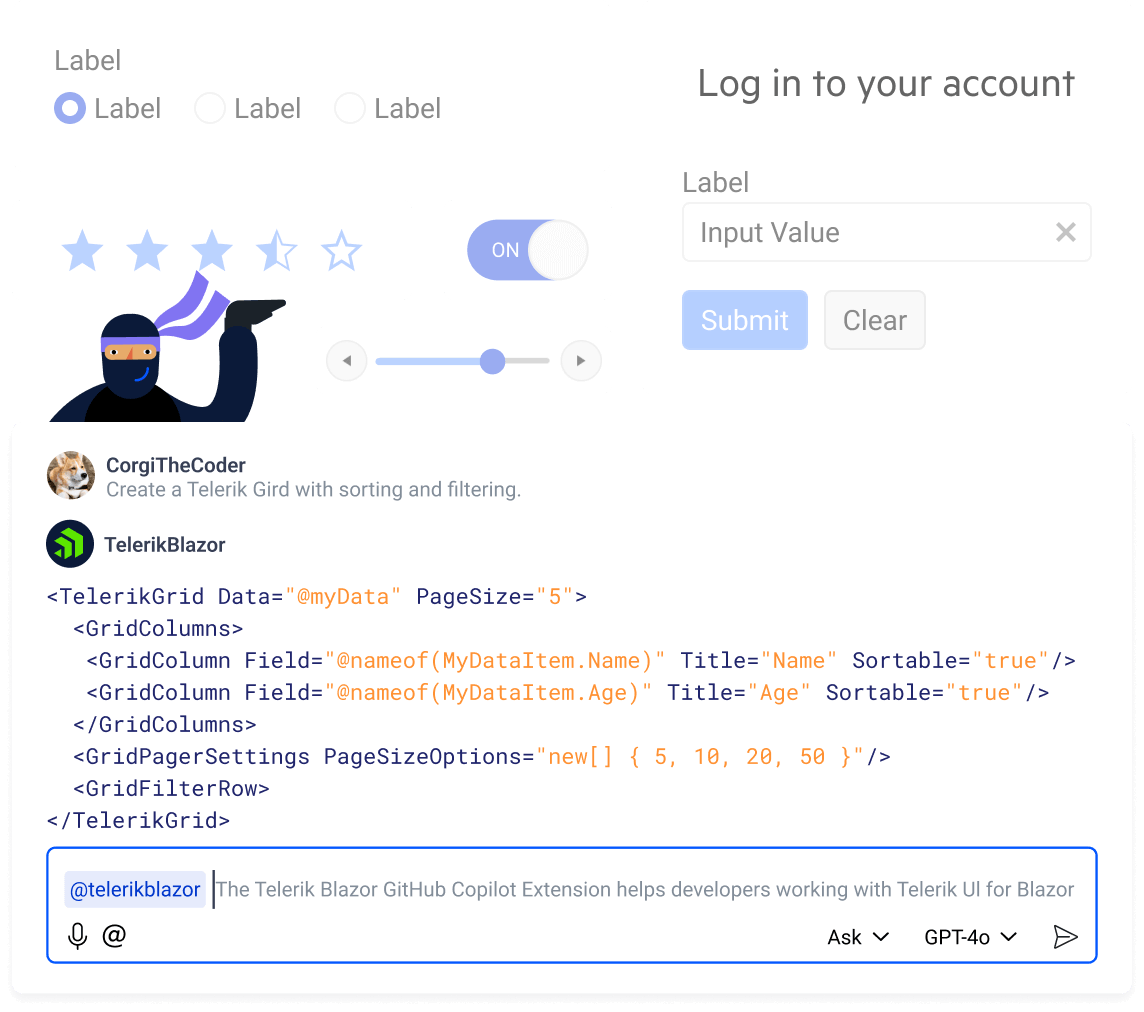
Struggling to Generate Repetitive Blazor Code?
Most developers are trying to incorporate AI into their workflows. It’s great for creating components, scaffolding and performing other repetitive tasks. The problem is that most code generators don’t have the context to create code and/or components to solve more complex business requirements. As a result, developers spend time on manual adjustments, fixes and other tasks that eat into the productivity gains they had expected.
Your Journey to Ultimate AI-Assisted Productivity
Using the combination of Telerik UI for Blazor and the Telerik AI Coding Assistant will allow you to create complex components, such as advanced data grids with just a prompt. This is how it all comes together.
Start with Telerik UI for Blazor
Telerik UI for Blazor is the most popular choice for developers building UI for business apps. The library includes everything you need from navigation and layout to complex data views and calendars (just to name a few). You also get detailed documentation, styling tools, visual studio add-ins and more.
Get a free trial
Install Telerik UI Coding Assistant
Sure, you can generate code from your favorite AI tool but how useable is it? Can you just drop it in your project? Probably not. When you use the Telerik AI Coding Assistant with Telerik UI for Blazor, you get quality code that will help you build the beautiful highly functional UI you need.
You can either add the Telerik AI Coding Assistant to GitHub Co-Pilot as an extension or you can install it as an MCP server via NPM for other code generators.
See the Getting Started article for first steps
Enjoy the Results
Industry reports show that developers are enjoying 30% productivity gains using AI. The Telerik UI for Blazor subscription will mean that you don’t eat into that gain with the ability to generate more detailed and hallucination-free code. It's free to try, so what are you waiting for?

How to Try
Trying is free and easy. Here is how.
Everything happens in your favorite IDE!
- Sign up for a trial account. This will give you 30-day free use of Telerik UI for Blazor and access to professional support and 300 free prompts. There is no credit card or obligation of any kind.
- Install Telerik UI for Blazor.
- Install the Telerik AI Coding Assistant Co-Pilot extension or the MCP Server.
Telerik UI for Blazor Subscription
per developer,per year
- 120+ Blazor Components
- Telerik AI Coding Assistant
- ThemeBuilder Ultimate (for easy styling)
- Embedded reporting for web and desktop
DevCraft Subscription
per developer,per year
- Everything in Telerik UI for Blazor
- Hundreds of Components for Popular .NET and JavaScript Frameworks
- Telerik and Kendo UI AI Coding Assistants
- Telerik Reporting (DevCraft Complete)
- Telerik JustMock (DevCraft Complete)