Screw

A screw is a small metal fastener with spiral threads along its shaft. The head of the screw has different indentations, which determine the type of screwdriver needed. A screwdriver tool (pictured) is used to insert and remove the screw from the hole. For example, a Philips screwdriver matches the head of a Phillips screw. To insert or tighten a screw, rotate the screw to the right with the screwdriver until it becomes hard to rotate. To loosen or remove a screw, rotate the screw to the left with the screwdriver.
An easy way to remember what way to rotate a screw is with the saying, "Righty tighty, lefty loosey."
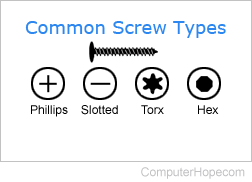
Computers contain different screw shapes, sizes, thread type, and heads. Pictured here are examples of different screw heads you may encounter while working with computer hardware. The picture shows the shape of a Phillips (cross), slotted (flathead), torx, and hex screw head.
While most computers use standard screws, some cases and hardware feature tamper-proof screws. To unscrew a tamper-proof screw requires you to have a specialty screwdriver. Thankfully, these screwdrivers are not hard to find but do require you to spend some additional money.
Computer screwing tips
When tightening and loosening computer screws, keep the following tips in mind.
- Magnetic tip screwdriver: Always use a screwdriver with a magnetic tip to prevent lost small screws.
- Avoid overtightening: When tightening a screw, don't apply too much torque, especially when using a powered screwdriver. Once the screw stops rotating while tightening, stop screwing to prevent a screw from being stripped.
- Use the correct style of screwdriver: Never use a screwdriver that's not the same style as the screw. Attempting to use a different screwdriver will strip the screw head.
- Substitute with similar screws: If you're using a screw that was not included with the computer or computer part, be careful that it's not too long.
- Bit head screwdriver - If you're using a replaceable bit head screwdriver, ensure the bits cannot easily fall out of the screwdriver. A bit that falls out of the screwdriver can damage circuit boards and be very hard to retrieve if it falls behind components (e.g., the motherboard).
How many screws does a computer have?
Desktop computer
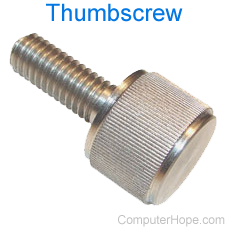
A desktop computer has several screws; below are examples of screws you'll find in a desktop computer.
- Case screws: 2-4 Phillips or thumbscrews for the side panels.
- Cooling fan screws: 4 Phillips screws for each computer case fan.
- Motherboard screws: 6-9 Phillips screws for each of the motherboard standouts. Number of screws depends on the motherboard form factor and case.
- Expansion card screws: Any expansion card installed in the computer also has 1 Philips screw or thumbscrew that holds the card in place.
- Storage drive screws: Internal drives have mounting screws that mount the drive to the case.
Internal hardware (e.g., hard drive and video card) have screws for their components.
In total, a desktop computer has at least two dozen screws and may have more depending on what's inside the computer. Unfortunately, computer screws come in various styles and sizes, as there is no universal standard.
The most commonly found screw in a computer is a Phillips screw.
Where can I buy a computer screwdriver kit?
Below is an affiliate link with Amazon to get a computer screwdriver kit and support Computer Hope. If Amazon isn't available in your area, we also have a link to other places to buy computer parts.
- Amazon affiliate link for a computer screwdriver kit.
- Amazon affiliate link for a computer screws.
- Where to buy computer hardware parts.
CCW, CW, Hardware, Hardware terms, Hex, Magnetic, Screw hole, Thumbscrew, Tools
