Omnibox
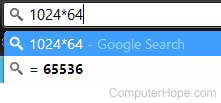
An omnibox is similar to the traditional web browser address bar but offers additional capabilities, such as performing searches, acting as a calculator, and answering questions. As shown in the picture, the omnibox in Google Chrome can perform mathematical calculations and answer questions, such as "How many cups are in 2 liters?" Modern browsers such as Microsoft Edge and Firefox include omnibox functionality in their address bars, so the shortcut and commands below work in them as well. Search features in operating systems like Windows 10 and Windows 11 supports many of the shortcuts too.
Omnibox shortcut list
Below is a list of different tasks that can be performed in the Chrome omnibox.
To quickly jump to the omnibox use the keyboard shortcut Ctrl+L or Alt+D on Windows or Command+L on Mac.
- Search - Entering the word or phrase you're searching for opens your default search engine with search results. If you press Alt+Enter after entering the keywords, the search results are opened in a new tab.
- Calculator - Entering basic math equations, such as 10*82, displays the results without opening a separate calculator.
- Measurements - Asking measurement questions, such as "how many teaspoons are in a cup" or "42c to f" can be answered.
- Currency conversions - Asking a question like "100 USD to CAD" displays the currency conversions between the USD (United States dollar) and CAD (Canadian dollar).
Omnibox command list
The Chrome omnibox and most modern browsers also support the following commands.
- @tabs - Type @tabs, press spacebar or Tab, and then the keywords you want to search, would search the titles of all open tabs.
- @bookmarks - Type @bookmarks, press spacebar or Tab, and then the keywords you want to search, finds bookmarks with those keywords.
- @history - Type @history, press spacebar or Tab, and then the keywords you want to search, finds pages in your browser history with those keywords.
How to disable the omnibox
Google has removed the ability to disable the omnibox, meaning it is now a permanent browser feature.
Address bar, Autocomplete, Browser, Chrome, Input field, Internet terms, Search bar, Text box
