Document
Document can refer to any of the following:
1. A document describes an electronic copy or hard copy of reference material for a product. To write and create an electronic document on a computer, use a word processor or other text editor. Once a document is created, it can be saved and made into a hard copy by printing it.
What is a document file?
When a document is saved on a computer it becomes a document file, see the next section covering document files.
What shortcut key opens a new document?
While in Microsoft Word pressing Ctrl+N starts a new document. To open an existing document you could press Ctrl+O.
Where are documents saved?
On computers running Microsoft Windows the default location documents are saved is the Documents folder.
If you're having trouble finding a recently opened document use the recent documents feature.
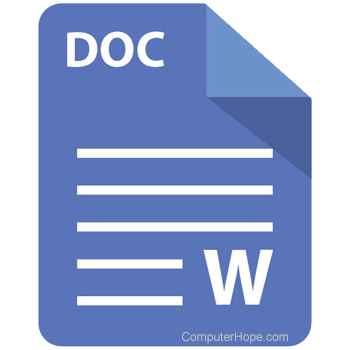
2. With a file extension, a document, digital document , or document file is a readable file. Computers running Microsoft operating systems, for example, commonly store document files in a .DOC, .DOCX, and .RTF file. These files are commonly only composed of text, but in some cases, may include graphics.
Examples of document files
There are multiple types of document files. Listed below are the various types of documents and the associated file extensions.
- Microsoft Word document: .doc and .docx
- Microsoft Works document: .wps
- PDF (Portable Document Format): .pdf
- Rich text format document: .rtf
- Plain text document: .txt
Download an example document
Click the following link to download an example of a Microsoft Word document (.doc file).
3. On the Internet or in the Cloud, a web document is a document that is only stored online. For example, when creating a document in Google Docs each of your documents are considered a web document.
4. With early versions of Windows, when referring to the Windows Documents, this is a section of Windows where the most recently run programs are displayed. With Windows 98, the most recent Documents can be accessed by clicking Start and then clicking Documents.
Documents should not be confused with My Documents (Documents in new versions of Windows).
Document area, Documentation, File, Manual, Operating system terms, PDF, Software terms, Source document, Text file, TR, Tutorial, Undocumented, Untitled document, White paper, Wizard, Word processor, Word processor terms
