-
Regular expressions, and AI

ISSUE 22.40 • 2025-10-06 SOFTWARE

By Will Fastie
I’ve been spending a fair amount of time with AI chatbots, looking for ways these new systems can help in my daily work.
For the most part, I’ve been using Perplexity Pro as an advanced search engine. More recently, I’ve been experimenting with coding problems. and I’ve gotten some useful results.
I’ve written before about some of the unique challenges we face when producing the newsletter. The core problem is achieving fidelity between what we post on the AskWoody site and what goes out in our emails. There are also some gotchas when we place the HTML code into the WordPress editor. This required considerable effort to produce HTML code that worked, no matter where we put it.
Read the full story in our Plus Newsletter (22.40.0, 2025-10-06).
This story also appears in our public Newsletter. -
The FBI takes down a huge botnet but doesn’t end the problem
PUBLIC DEFENDER

By Brian Livingston
The US Defense Criminal Investigative Service (DCIS) and the FBI served a search warrant on a 22-year-old man in Oregon on August 6, 2025, shutting down one of the largest malware botnets ever seen.
The bot operation extorted money from websites that didn’t want to be attacked. For instance, the botnet reportedly crashed X’s social network on March 10, 2025.
Read the full story in our Plus Newsletter (22.40.0, 2025-10-06).
-
End of the line for OneNote for Windows 10
ONENOTE

By Mary Branscombe
If you’re still using OneNote for Windows 10, make sure all your notes are synced into OneDrive now; starting on October 14, 2025, the app will be read-only and will stop syncing.
You will be able to see your old notes but not edit or add to them, so make sure they’re synchronized and ready to use in other OneNote clients. This isn’t news; Microsoft has long said that OneNote for Windows 10 would be abandoned in favor of the full desktop version, which Microsoft is now calling OneNote on Windows.
We always knew that would mean no more bug fixes, security patches, or technical support. Earlier this year, Microsoft warned its business customers that the old Windows 10 app would also start getting slower and more annoying to use in the run-up to October. Now, it’s clear the app will no longer be usable.
Read the full story in our Plus Newsletter (22.40.0, 2025-10-06).
-
One more year of Windows 10 — for consumers
ON SECURITY

By Susan Bradley
The headlines may say that support for Windows 10 ends next week, but the reality is that many of us will be using Windows 10 for much longer.
We’ve already discussed how businesses can purchase one, two, or even three years of security updates. Microsoft has also provided a relatively easy way to get one more year of Windows 10 updates for consumers.
Relatively easy? There are some twists and turns, so we decided to check in with Redmond to make sure we had the full story. Of particular importance is the difference between the European Economic Area (EEA) as opposed to the US and the rest of the world. A Microsoft spokesperson described the EEA offering.
Read the full story in our Plus Newsletter (22.40.0, 2025-10-06).
-
Got a NAS or older device?
If you are still having issues accessing mapped/shared drives in Windows 11 24H2 (and the upcoming 25H2) save this info for future use.
You may need to enable insecure settings.
- Open the Windows search bar and type “powershell”
- Right-click on PowerShell and select “Run as administrator”
- Execute the following commands:
- Set-SmbClientConfiguration -RequireSecuritySignature $false
- Set-SmbClientConfiguration -EnableInsecureGuestLogons $true
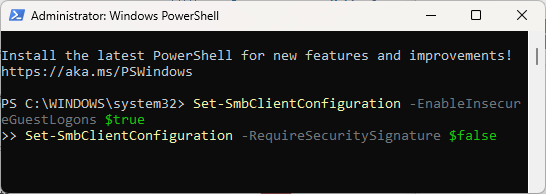
In a home network where your ISP’s firewall is between you and the outside world, I don’t have a problem with this setting. In a firm, however, think carefully about this setting because it will allow attackers to run wild once they gain access to your network. With older tech, you must weigh the risk of convenience with the risk of attack.
-
Outlook folder issue
Social media is pointing to a support document that indicates that when classic Outlook is opened, it may have issues opening folders. The only “fix” is to open a support case with Microsoft.
But the problem with support documents is they don’t indicate where this is being seen or how many people are impacted. For example, I still use classic Outlook at my office and we’re not seeing any issues at all.
Just because you see something online, it doesn’t always mean you will be impacted.
-
Apple’s .01 updates are out
 Yesterday Apple released several updates for its operating systems.
Yesterday Apple released several updates for its operating systems.- iOS 26.0.1 and iPadOS 26.0.1
- iOS 18.7.1 and iPad OS 18.7.1
- macOS Tahoe 26.0.1
- macOS Sequoia 15.7.1
- macOS Sonoma 14.8.1
- visionOS 26.0.1
- watchOS 26.0.2
- tvOS 26.0.1
Most include security updates. Some have complained about battery drain on iOS 26 but I’ve found that right after a major update, the platform does a major reindexing that impacts the battery life. iOS 26 has the new glass look — let’s just call it Vista look, shall we?
So, if you were waiting for the .01 updates to come out before updating … well now they’re out!
-
Windows 11 25H2 is out
From Windows Update on X:
Availability of version 25H2 begins today via a controlled feature rollout for eligible devices running Windows 11, version 24H2 for users who have already turned on the “Get the latest updates as soon as they’re available” toggle.
If we detect that your device may have an issue, such as an application incompatibility, we may put a safeguard hold in place and not offer the update until that issue is resolved. Information is available on the Windows release health hub.
My advice for those of you on Windows 11 24H2? Use InControl to keep the feature release on 24H2 at this early stage. And see Known issues.
-
Windows 11 24H2 preview fixes SMB issue
The September updates triggered issues for some folks who were still using SMBv1. Specifically, anyone using guest access was suddenly blocked for access.
The updates have slowly dribbled out to fix this with the final version for 24H2 coming out yesterday.
However not all issues have been fixed with this preview. There are still problems playing protected content in some BluRay/DVD/Digital TV applications:
“Resolution: This issue is partially resolved. Problems affecting certain applications that use Enhanced Video Renderer with HDCP enforcement have been addressed in the September 2025 Windows preview update (KB5065789), and later updates. We recommend you install the latest update for your device as it contains important improvements and issue resolutions, including this one.
However, some applications using DRM for digital audio might continue to experience problems.”
-
When do you still need Control Panel in Windows 11?

ISSUE 22.39 • 2025-09-29 WINDOWS 11

By Chris Hoffman
The classic Control Panel now feels like a home where the owner has mostly moved out but left some useful gadgets behind.
Control Panel dates back to Windows 1.0 in 1985. Microsoft began trying to replace it with Windows 8’s PC Settings tool in 2012, but the job still isn’t done. You’ll still find yourself using Control Panel sometimes — even on the latest builds of Windows 11.
Let’s be honest: Windows has always had multiple configuration tools.
Read the full story in our Plus Newsletter (22.39.0, 2025-09-29).
This story also appears in our public Newsletter. -
Copilot options and features
MICROSOFT 365

By Peter Deegan
There was a time when AI was simple.
You asked a question (the “prompt”) and you got an answer (the “response”). Now, Microsoft Copilot has many more options and handy features you can use. So do other AI systems.
As usual, Microsoft muddies the waters with its usual tricks. For example, it hypes features that are still in “preview” and promotes innovations with little or no mention that they’re limited to users with certain Microsoft 365 licenses or are unavailable in some parts of the world.
Read the full story in our Plus Newsletter (22.39.0, 2025-09-29).
-
Desktop Ticker — Hot off the wire and right to your desktop
FREEWARE SPOTLIGHT

By Deanna McElveen
There are plenty of RSS readers out there to give you the latest news and info from your favorite websites. But wouldn’t it be neat to have that info scroll across your desktop like a Times Square news ticker?
Desktop Ticker by UK developer Mike Batt does just that. You add your RSS feeds and sit back as the news scrolls by. But there is much more!
Read the full story in our Plus Newsletter (22.39.0, 2025-09-29).



