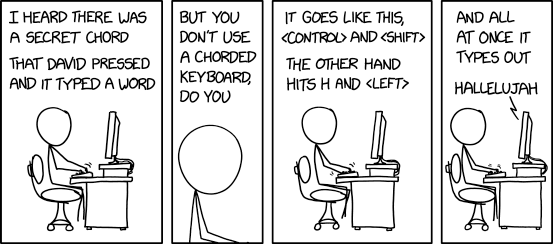Ctrl + Alt + F4 opens a console window, where you can login and kill stuff as necessary or reboot the system. Use Ctrl + Alt + F2 or Ctrl + Alt + F1 to go back.
In some cases you can restart the gnome session by pressing Alt + F2, and the R in the window that opens. This should leave all programs running, but gnome itself will restart, so if the issue is in gnome it may help.
If the above don't help, you can do a warm reboot, by pressing the following key sequence:
While keeping pressed down both the Alt and Print Screen keys, sequentially (one by one) press the keys:
R E I S U B
This will sync and unmount the file system and do a safe reboot. The keys have the following meaning:
- R: Switch the keyboard from raw mode to XLATE mode
- E: Send the SIGTERM signal to all processes except init
- I: Send the SIGKILL signal to all processes except init
- S: Sync all mounted filesystems
- U: Remount all mounted filesystems in read-only mode
- B: Immediately reboot the system, without unmounting partitions or syncing
Source
Finally, if all else fails, keep the power-on button pressed for a few seconds to force a cold reboot, or take the power cable/battery out ;-).