From http://kb.mozillazine.org/Profile_in_use - Check for:
- A file called
.parentlock
-AND- - A symlink called
lock
...in ~/.mozilla/firefox/random string of alphanumeric characters.default/
The former is present while Firefox is running to prevent more than one different instance from trying to simultaneously write to the same set of profile files, and if Firefox is not closed cleanly, neither may be removed.
Error message received in this case should be (at least for the non-portable version):
From anywhere in the filesystem (or removing this if pwd reports ~/.mozilla/firefox/random string of alphanumeric characters.default), replacing random string of alphanumeric characters with the FF profile folder on your computer, do rm ~/.mozilla/firefox/random string of alphanumeric characters.default/.parentlock ~/.mozilla/firefox/random string of alphanumeric characters.default/lock`lock (assuming the first sentence pans out) to remove them, if there isn't a Firefox process running.
More less-authoritative information here.

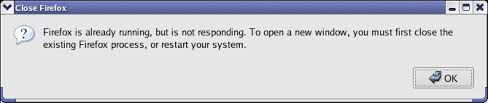](https://i.sstatic.net/iYwIfOj8.png)