This has been discussed a few times on here for web implementations but never for a desktop application. Being we have a title bar/file menu/toolbar etc. what is the best practice for closing a window and saving?
I believe I know the correct answer but this is what I'm dealing with, I'm working on a windows application and someone raised an "issue" of being prompted when closing the window to Save/Don't Save/Cancel (only if changes were made) pretty standard right? if you make a change you should prompt the user when closing if they really meant to close with/without saving their changes, after all this is for a medical application where doctors spend hours writing a diagnosis/resulting!
They requested I add a "Exit with Saving" and "Exit without Saving" button to our existing toolbar which would bypass the prompt. (get rid of the "extra click")
I can't justify putting something that destructive on the UI, after all we aren't simply writing yelp reviews here!
I've seen discussions on never merging the Save and Exit functionality and I believe bypassing this prompt completely goes against any good UX practices! There is no Undoundo functionality or versioning so this prompt is our only safety net in discarding changes.
So a few questions here:
- Should Exit/Close buttons ever be put on the UI when they exist on title bar/file menu etc?
- Should Exit and Save/Exit without Saving ever be merged in software?
- Should there ever be a button on the UI to bypass these prompts?
AndAny help justifying these standards would be much appreciated :) Thanks
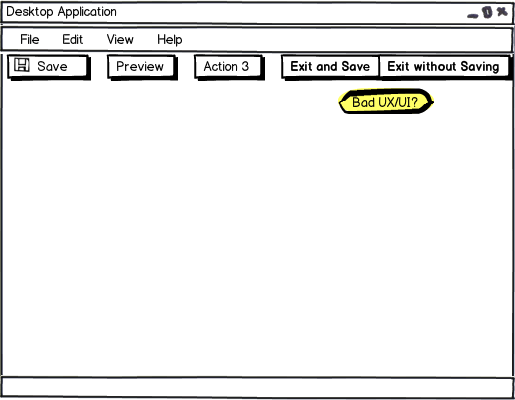
download bmml source – Wireframes created with Balsamiq Mockups
